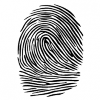MultiQuote & Quote problems.
#1

Posted 27 April 2012 - 07:22 AM
Is anyone else having these issues?
Does it matter what theme I'm using? I've been using the newest theme because I find it easier to notice what I've read and not read.
#5

Posted 27 April 2012 - 07:58 AM
Everything appears to work fine on my computer, but it's on my mobile that I have problems.
Do you use the full or the mobile version, Vauxhall?
#6

Posted 27 April 2012 - 08:04 AM
Everything appears to work fine on my computer, but it's on my mobile that I have problems.
Everything appears to work fine on my computer, but it's on my mobile that I have problems.
Well this is what a quote of mine looks like. And I've tried both themes.
I've seen other posts like mine with the doubled up quotes.
It's possible the issues result from behind-the-scenes work that's going on. As for using the forums with a mobile: my experience is the mobile version generally works better with safari, but on some sites I noted the mobile version doesn't support all features. Though I haven't had any problems with CBn for some time now.
Everything appears to work fine on my computer, but it's on my mobile that I have problems.
Do you use the full or the mobile version, Vauxhall?
It's possible the issues result from behind-the-scenes work that's going on. As for using the forums with a mobile: my experience is the mobile version generally works better with safari, but on some sites I noted the mobile version doesn't support all features. Though I haven't had any problems with CBn for some time now.
Everything appears to work fine on my computer, but it's on my mobile that I have problems.
Do you use the full or the mobile version, Vauxhall?
I hope if it is an issue from behind the scenes, they have time to let us know.
#9

Posted 27 April 2012 - 08:32 AM
It's with the full version on my iPad that I have problems quoting.
Everything appears to work fine on my computer, but it's on my mobile that I have problems.
Do you use the full or the mobile version, Vauxhall?
Give the mobile version a try, would like to hear how that's working then.
#10

Posted 27 April 2012 - 08:47 AM
It's with the full version on my iPad that I have problems quoting.
No apparent problems with mobile version.
Everything appears to work fine on my computer, but it's on my mobile that I have problems.
Do you use the full or the mobile version, Vauxhall?
Give the mobile version a try, would like to hear how that's working then.
No apparent problems with mobile version.
#12

Posted 27 April 2012 - 09:30 AM
Everything appears to work fine on my computer, but it's on my mobile that I have problems.
Everything appears to work fine on my computer, but it's on my mobile that I have problems.
May I ask what type of computer you are using? I'm using a Toshiba with Windows 7 and the Google Chrome web browser.
I don't know enough about computers but could what I'm using on my computer be the problem?
#13

Posted 27 April 2012 - 11:49 PM
Everything appears to work fine on my computer, but it's on my mobile that I have problems.Everything appears to work fine on my computer, but it's on my mobile that I have problems.
May I ask what type of computer you are using? I'm using a Toshiba with Windows 7 and the Google Chrome web browser.
I don't know enough about computers but could what I'm using on my computer be the problem?
I think that it might be an issue with the Google Chrome web browser. The times that I've used it on the forum, it hasn't worked particularly well with the forums. I haven't noticed the multi-quote issue, as I don't use it very often, but I know Chrome has some severe issues with bolding, italicizing, and underlining text, which causes the cursor to return to the end of the bolded, italicized, or underlined word if you have to use the backspace button at any point during the rest of your typing.
#14

Posted 28 April 2012 - 12:16 AM
You are dead right tdalton! I'm using internet explorer and everything works fine. Only thing is that interent explore doesn't underline spelling mistakes.I think that it might be an issue with the Google Chrome web browser. The times that I've used it on the forum, it hasn't worked particularly well with the forums. I haven't noticed the multi-quote issue, as I don't use it very often, but I know Chrome has some severe issues with bolding, italicizing, and underlining text, which causes the cursor to return to the end of the bolded, italicized, or underlined word if you have to use the backspace button at any point during the rest of your typing.
Everything appears to work fine on my computer, but it's on my mobile that I have problems.May I ask what type of computer you are using? I'm using a Toshiba with Windows 7 and the Google Chrome web browser.Everything appears to work fine on my computer, but it's on my mobile that I have problems.
I don't know enough about computers but could what I'm using on my computer be the problem?
I'm kind of embarrassd about making it an issue, since the error was on my part.
#15

Posted 28 April 2012 - 12:19 AM
You are dead right tdalton! I'm using internet explorer and everything works fine. Only thing is that interent explore doesn't underline spelling mistakes.
I think that it might be an issue with the Google Chrome web browser. The times that I've used it on the forum, it hasn't worked particularly well with the forums. I haven't noticed the multi-quote issue, as I don't use it very often, but I know Chrome has some severe issues with bolding, italicizing, and underlining text, which causes the cursor to return to the end of the bolded, italicized, or underlined word if you have to use the backspace button at any point during the rest of your typing.
Everything appears to work fine on my computer, but it's on my mobile that I have problems.May I ask what type of computer you are using? I'm using a Toshiba with Windows 7 and the Google Chrome web browser.Everything appears to work fine on my computer, but it's on my mobile that I have problems.
I don't know enough about computers but could what I'm using on my computer be the problem?
I'm kind of embarrassd about making it an issue, since the error was on my part.
I've noticed that the spell-check issue works sometimes and not others. It never works in Internet Explorer, as IE doesn't have a spell-check option in its current iteration, although I understand it'll have one in IE10 when it ships with Windows 8 later this year. Firefox has a spell-check, but it works on and off with these forums. Chrome's spell-check seems to work the most consistently with CBn, but the other issues I highlighted make it difficult to use Chrome here.