
The CBn Mac Corner
#391

Posted 29 April 2009 - 09:02 AM
On the whole, it looks pretty good. I'm only really noticing the aesthetic changes so far. The Top Sites feature is one of the most obvious additions - pretty neat, but it doesn't really do much that the Bookmarks bar doesn't already do. The addition of Cover Flow in the Bookmarks/History is another big change; might prove to be handy.
It does seem to load pages more quickly, but its interface needs a bit of ironing out (I'm sure that'll come with time).
Not sure how I feel about having the tabs at the very top of the window; I like that it frees up space in the browser window, but it'll take some getting used to. In particular, it's a bit sensitive when you try to change tabs if you're still moving the mouse (it tries to move the whole window).
I still prefer it to Firefox, which I really want to like better, but I can't get past its clunkier interface.
#392

Posted 04 May 2009 - 09:15 PM
If MPEG4 encoding rate is a major concern, then I'd suggest considering an Elgato Turbo H264. It looks like a USB thumb drive and includes a hardware H264 encoder. A colleague of mine uses one and recommends them highly.
One advantage of the older white MacBook is that the mouse button is quieter. Some people, myself included, find the mouse click on the new trackpad distracting.
Yes the Elgato turbo is good for MPEG4 encoding however it only works with the included software and not Handbrake but I have been needing a new laptop and I decided to get a refurbished Aluminum 2.0GHz model from Apple's refurbished store. Thanks for the info darkpath. Oh by the way I have the Elgato eyeTV 250 plus which records TV shows and I highly recommend it for people who want to record TV shows including in HD format through the coaxial hookup, which is another reason why I want the Aluminum Macbook because HD programing will run smoother with the NVidia graphics, but its an excellent DVR especially if you have a iMac.
#393

Posted 23 May 2009 - 09:36 PM
#394

Posted 27 May 2009 - 01:12 AM
They are referring to using it in Target Disc Mode. Unfortunately, you need a FireWire port to do this & the new MacBook doesn't have FireWire.EDIT; just been told I should use the MacMini as a back-up HD for the MacBook.
Thanks, Prof. Actually, the lack of Firewire is proving to be a serious problem. Not only did it stop me using the Migration Assistant to move files from my MacMini to the new MacBook, but no one seems to have told Apple's support centres in India or Greece about Firewire's deletion. The inaccurate advice I've had from Apple in the last few days has been unbelievable.
I've now reverted to the MacMini as - despite successfully transferring the MacMini's sentbox - no one at apple can work out how to get my 4,000 sent email messages into the Mail application on the MacBook.
While I'm sure that you've long since worked through this issue, I regret that I didn't catch your post at the time. My apologies. The answer that I've been finding from multiple sources is to use an ethernet connection, which is something the migration assistant is supposed to be able to use. The "gotcha" seems to be that both machines need to be running Leopard in order for that trick to be viable. I realise that I'm far too late to be of help to you on this, Amble, for which I am sorry; but hopefully this will be useful to someone else in the future.
HELP!!!
Long story short... this morning I discovered that somebody in China used PayPal to transfer everything out of my bank account to them (because I'm an idiot, my PayPal password and e-mail password were the same). I'm pretty sure it's a case of password theft, but to put my mind at ease does anybody know of a way I can scan my iMac for spyware to make sure somebody hasn't been tracking what I've been doing?
Also, I know Macs are supposed to not be as susceptible to such things as PC's - am I right?
Thanks very much in advance!
Sadly, I am fairly certain this was a case of a phishing attack going unnoticed. If it makes you feel any better, I made the same goof (and this is my area of business, so it's pretty humiliating in my case). There really aren't any known spyware that can infect or impact the MacOS; however, if you feel that you absolutely must check your computer over, I'd suggest ClamAV, which is the antiviral software that Apple has chosen to bundle with MacOS X Server 10.5.
#395

Posted 18 June 2009 - 07:15 PM
They are referring to using it in Target Disc Mode. Unfortunately, you need a FireWire port to do this & the new MacBook doesn't have FireWire.EDIT; just been told I should use the MacMini as a back-up HD for the MacBook.
Thanks, Prof. Actually, the lack of Firewire is proving to be a serious problem. Not only did it stop me using the Migration Assistant to move files from my MacMini to the new MacBook, but no one seems to have told Apple's support centres in India or Greece about Firewire's deletion. The inaccurate advice I've had from Apple in the last few days has been unbelievable.
I've now reverted to the MacMini as - despite successfully transferring the MacMini's sentbox - no one at apple can work out how to get my 4,000 sent email messages into the Mail application on the MacBook.
While I'm sure that you've long since worked through this issue, I regret that I didn't catch your post at the time. My apologies. The answer that I've been finding from multiple sources is to use an ethernet connection, which is something the migration assistant is supposed to be able to use. The "gotcha" seems to be that both machines need to be running Leopard in order for that trick to be viable. I realise that I'm far too late to be of help to you on this, Amble, for which I am sorry; but hopefully this will be useful to someone else in the future.
No need to apologise, darkpath, thank you for your interest.
Yes, I managed to sort out the problem in the end - I migrated the sent messages via wifi though I imagine your ethernet solution might have been more reliable. Incidentally, my wifi solution was no thanks to Apple's help centre, where most of the staff seemed more familiar with Vista than OS X ...
I am enjoying the MacBook now, but it's a shame that the migration was somewhat traumatic. After all, if I had wanted trouble I would have bought a PC.
#396

Posted 18 July 2009 - 05:01 AM

#397

Posted 18 July 2009 - 05:43 AM
What Apple.com would have looked like in 1983...
#398

Posted 28 August 2009 - 11:17 PM
Quicktime's been given a very sleek makeover and Exposé has been integrated into the Dock with great results. In the interests of keeping my machine as current as possible, it was well worth the AU$39 price tag.
There's a fantastic Snow Leopard software compatibility list that's been constantly updated here. Just hanging out for a Snow Leopard-compatible version of Safari AdBlock now...
#399

Posted 29 August 2009 - 01:07 AM
#400

Posted 29 August 2009 - 02:33 AM
I didn't back up my computer before installing, so there was a brief moment of panic when I saw that the menu bar restores to its default settings during installation, but I was relieved to see it preserved every last setting and program I have installed.
#401

Posted 29 August 2009 - 03:36 AM
My local Apple Store opened at 10:00 AM this morning and Snow Leopard was in my hands and paid for at 10:07 AM.Anyone else geek out for Snow Leopard yet?
#402

Posted 30 August 2009 - 01:05 PM
#403

Posted 01 September 2009 - 10:52 PM
I'm not running Office 2008 yet but I've been following program compatibility issues since the launch. I haven't seen anything on performance issues with one exception - you need to have the latest update or service pack installed. Most of the posts in the various Mac forums have people reporting it is a lot faster. I know Microsoft put out a blog post last Friday saying they certified it for Snow Leopard.Is it true that Snow Leopard reduces Office 2008 to a crawl? It's slow enough already.
#404

Posted 01 September 2009 - 11:06 PM
#405

Posted 10 September 2009 - 01:01 AM
I'm not running Office 2008 yet but I've been following program compatibility issues since the launch. I haven't seen anything on performance issues with one exception - you need to have the latest update or service pack installed. Most of the posts in the various Mac forums have people reporting it is a lot faster. I know Microsoft put out a blog post last Friday saying they certified it for Snow Leopard.Is it true that Snow Leopard reduces Office 2008 to a crawl? It's slow enough already.
I am running Office 08 on Snow Leopard and it runs fine and my be a tad bit faster.
After today's announcements I really dig the iTunes Extras for select movies which in some circumstances (Batman Begins) gives you more special features than the single disc DVD version (which is what the price point for iTunes movies are comparable to) like with Batman Begins you get more special features than the single disc DVD. No doubt when Star Trek comes out on iTunes it will have all of the special features on the single disc plus some from the 2 disc version. However the DVD version will have a better picture quality because of the higher bit rate but at least its closer to a DVD presentation than what I would ever expect before from iTunes.
#406

Posted 12 September 2009 - 03:15 PM
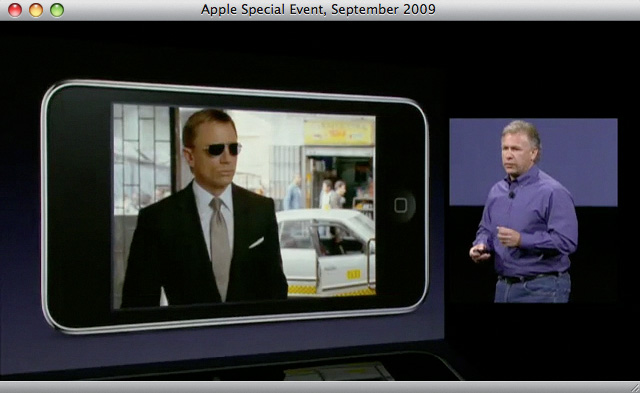
#407

Posted 16 September 2009 - 08:43 PM
I am finding though that the 64GB model is so new (about a week) that there are so far no accessories available for it.
I am also wishing that iTunes had a greater collection of James Bond movies to choose from.
#408

Posted 16 September 2009 - 10:07 PM
Why re-buy Bond films you already have when you can burn your Bond DVDs into a format playable by your iPod? I've never done it but I know there are free apps out there that can do it.I am getting a 64GB iPod Touch for my birthday.
I am finding though that the 64GB model is so new (about a week) that there are so far no accessories available for it.
I am also wishing that iTunes had a greater collection of James Bond movies to choose from.
#409

Posted 17 September 2009 - 02:06 PM
Why re-buy Bond films you already have when you can burn your Bond DVDs into a format playable by your iPod? I've never done it but I know there are free apps out there that can do it.
Yes, there are a number of DVD ripper programs out there and I have previously used a program designed to convert specifically from a DVD to a MPEG4 (the format itunes uses) but all those apps have a habit of making the picture too small.
Still for movies not yet available on itunes (specifically some of the 007 movies, the 1980 "Flash Gordon" and the Gert Frobe/Claudine Auger-starring, Terence Young directed WWII spy drama "Triple Cross") I will likely just rip from the DVD and put it up on my iPod Touch.
#410

Posted 20 September 2009 - 02:47 PM
Why re-buy Bond films you already have when you can burn your Bond DVDs into a format playable by your iPod? I've never done it but I know there are free apps out there that can do it.
Yes, there are a number of DVD ripper programs out there and I have previously used a program designed to convert specifically from a DVD to a MPEG4 (the format itunes uses) but all those apps have a habit of making the picture too small.
Still for movies not yet available on itunes (specifically some of the 007 movies, the 1980 "Flash Gordon" and the Gert Frobe/Claudine Auger-starring, Terence Young directed WWII spy drama "Triple Cross") I will likely just rip from the DVD and put it up on my iPod Touch.
First off I own a 1G iPod touch and bought it back in late 2007 so I have plenty of experience with encoding movies to play on an iPod touch. A word of advice about movies available on the iTunes Store, I usually only buy them when they offer a particular version of a film thats either cheaper on iTunes or not available on DVD. For example, I bought The Dark Knight on iTunes because it was the IMAX version which was not available on DVD, by the way I played this on my brothers HDTV through the iPod composite cables and it was more satisfying than the DVD version despite having a lower bit rate, The Birds is another movie I bought since the version they were selling was only available on DVD through a box set, and Invasion of the Body snatchers was another film I bought since it was a new remaster that was not available at all on DVD. However, I need to warn you about some titles with 5.1 surround tracks listed in their iTunes info on the iTunes Store, this is not good since the 5.1 track will not play back on your iPod and computer so its a useless track that takes up more space because these titles usually include the regular stereo AAC track that will play on an iPod and computer but the 5.1 surround track is only their to have the ability to bypass it to a surround system but only through the Apple TV. So my advice about iTunes Store movies is buy it if its only an advantage to you and don't rebuy movies you already own on DVD since you can get identical quality by using the encoding app I list below. Let me say right now that I have used various apps for encoding my DVD's to iTunes but the only one thats great and a must use for me is Handbrake. Not only is it free but works on a Mac and PC plus the problem you reffered to about not being able to control the size of the picture is not a problem here since Handbrake allows you to control almost all of the elements of the final product (you can change resolution, bit rate, which audio track or choose multiple audio tracks, and it passes through the chapter markers and if you double click on the chapter names you can make them say anything you want). Here is the run down of what I usually do: Since Handbrake has built in presets this is what I usually use. If you want the best quality picture choose the iPod legacy preset or the iPod preset and this will give you great picture quality but I usually check the detelicine box as well as set decomb on default however if the video source needs deinterlacing then I would select fast for deinterlacing (since handbrake gives you a picture preview you can toggle between fast and none deinterlacing to see if it improves the picture especially in a stil of motion). Then choose the audio tracks or audio track you want to be included, and finally the preset resolution is 640 X 480 for this preset but if you want you can change this to anamorphic resolution which would be slightly higher than 720 X 480 you can. For most titles you can encode it straight from the disc but if its a new release title you may need to rip it. Handbrake also supports encoding Blu-ray discs to the itunes format but this is really only handy if you have an Apple TV where you could make HD resolution iTunes compatable files that could be played throught an Apple TV's HDMI output to an HD TV but this is probably not neccessary if you own a Blu-ray player but could be handy if you want a HD version of the Blu-ray to playback on your computer assuming you don't have the ability to play blu-ray's on you computer.
Here is a link to their website:
Handbrake link
#411

Posted 25 September 2009 - 03:13 AM
Link
#412

Posted 25 September 2009 - 03:13 AM
Link
#413

Posted 20 October 2009 - 07:48 PM
But a happy day it is, too, because I finally got my brand new MacBook today, from which I'm just doing my first post on CBn
#414

Posted 20 October 2009 - 07:58 PM
A sad day it is, as my good old G4 Cube is going into semi-retirement today. It's always been a nice machine to work with and never let me down (except or the fact that it suddenly refused to accept DVDs), until Apple decided that OS 9 won't be an longer, and going to the internet on OS 9 subsequently became a PITA.
But a happy day it is, too, because I finally got my brand new MacBook today, from which I'm just doing my first post on CBn
I remember the good old days when I bought me first computer, an iBook G4, for $950 with a student discount and it didn't hurt that my financial aid covered the whole price. That iBook never let me down as well but it was just getting too slow so I bought a new Aluminum Macbook which was super fast so I hope you are happy with your new Macbook because I am.
#415

Posted 21 October 2009 - 02:59 PM
#416

Posted 21 October 2009 - 11:19 PM
#417

Posted 27 October 2009 - 07:42 PM
Attached Files
#418

Posted 27 October 2009 - 11:22 PM
WowI'm now the proud owner of a new 27 inch iMac. Pure bliss!
#419

Posted 03 November 2009 - 01:58 AM
I'm now the proud owner of a new 27 inch iMac. Pure bliss!
Zen,
After having it for a few days now what are your thoughts on the Magic Mouse? I played with one in an Apple store and it just seems too small to hold comfortably. Whats real world use tell you?
#420

Posted 03 November 2009 - 02:46 AM
I really like it. The mouse was the only part of my system that wasn't Apple because I wanted right click and scrolling. Now I have it. Works great, and feels fine in my hand.I'm now the proud owner of a new 27 inch iMac. Pure bliss!
Zen,
After having it for a few days now what are your thoughts on the Magic Mouse? I played with one in an Apple store and it just seems too small to hold comfortably. Whats real world use tell you?




