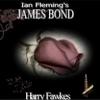[Moderator's Note: For quick and easy access...]
The CommanderBond.net Forums have two skin background color schemes. The default background scheme: 'CBn_[Year]' and a lighter backround scheme: 'CBn_[Year] Light'.
To choose between these two background schemes, go to the CBn Forum Main Page and scroll to the bottom. On the lower right is a box that will either say 'CBn_[Year]' or 'CBn_[Year] Light' which is where you can choose the color scheme you prefer.
Is it possible to change the overall colour scheme so the background is not black? I find that very hard to read.